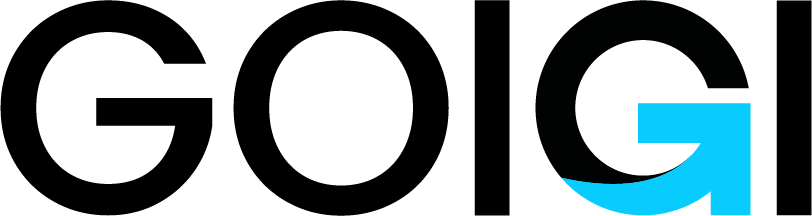
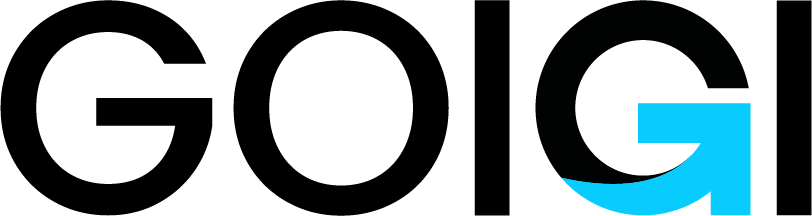
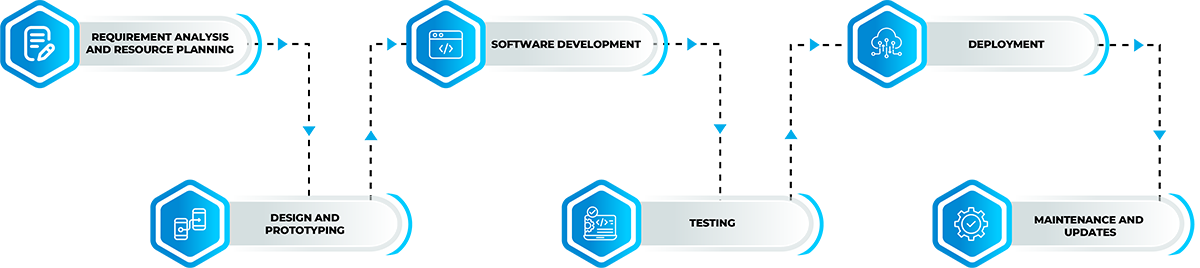
Our Custom Software Development services are based on proven methodologies and expert developers, ensuring your software project meets its objectives on time and within budget.
Software Development is extremely important for any business to run smoothly. To ensure a great productivity of the business custom software development comes into role.
Custom Software development is the process of designing, creation, deployment and maintenance of software for a specific set of users or organizations. This stands in contrast with the commercial off-the-shelf software (COTS), which have a broad and pre-defined set of requirements and is targeted at a wide audience.
GOIGI utilizes data driven methodologies and deep domain knowledge to boost technical capabilities for delivering futuristic applications to help our clients meet their business targets. Innovation has been a hallmark of our software development process and is empowered by continuous learning and R&D. We offer end-to-end application development, maintenance, management services and solutions that deliver measurable business value. Our major service areas include business-IT alignment, infrastructure support and transformation, package evaluation, license configuration, and cloud migration.
Custom software development allows you to build software tailored to any particular company's specific requirements to meet their business needs. It is one of the reasons why custom software is now blooming day by day.
Some of the top reasons for working with a custom website development company are-
Our application packages span the following major domains:
Software Lifecycle: The process is initiated with designing and iterative development with the objective of attaining maximum efficiency. This is followed by independent verification, validation and continuous improvement.
Infrastructure Security: This encompasses perimeter and network security, followed by Hardware, Platform and e-mail security.
Data Security: This includes a comprehensive threat analysis, data masking, information rights management and encryption.
Some of the great benefits that you will get while hiring the best custom software development service provider are-